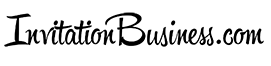Co-authored by Theodora Kimmel
Let’s face it, creating a website is not a one-time deal. Many wedding professionals make the mistake of thinking they can hire an individual or company to build the site and viola: you’re permanently set to fly on the Internet!
This attitude can mean that years can go by without a single thought given to updating your site. Thinking of your website as a work-in-progress is a great way to start thinking about it!
That way you can take care of your website and give it the work-out it needs to stay in shape. Today is a good a day as any to start thinking about what your website needs.
Here are some questions to get those thought juices moving:
Have you checked to make sure all links and forms are working? If you sell products, is your inventory up-to-date? Has anything been discontinued?
Do you know the username and password information to the backend of the site to fix these kinds of things?
When was the last time you spoke to your website developer and/or website designer? (The first typically does more of the coding of the function of website, whereas the other does more of the aesthetic coding, but the two can overlap.) Are they even still reachable?
What about your domain’s registrar contact information? Or the email address associated with your domain?
Did you protect your investment with backup copies of website files? If so, where are they?
Talk about the potential for complications!
But we’ve got you covered.
Here are some action steps to take right away:
- Regain total access and control of your site. Contact your website developer and/or designer and ask for the FTP (File Transfer Protocol) information. Be sure you get the username and password to your site, aka the protocol for who gets to place (transfer files and information) onto your site.
- Familiarize yourself with your website’s registrar and host. Domain registrars make your website recognizable to the Internet by plugging into the registration database of websites. Think of it like a student registering for a school. A website host (like GoDaddy) quite literally hosts your information. The host is simply a space that serves it over to other computers when someone types in your website address, or clicks on a link to site (kind of a like a host or hostess taking you to your table at a restaurant). What to learn more about the difference? Click here.
- Know where you stand with your domain name at all times. If you’ve reserved your domain name, after you retrieve both your hosting and registrar information, check the registration expiration date of the name. If your website developer and/or website designer reserved your domain name on your behalf, ask them to transfer the control of the domain name to you.
- Give your website’s host and registrar your current email address. The email address they have on record is the one they send domain-related notifications to. This includes updates regarding expiration/renewal dates, and expired credit cards you used to originally pay for the domain. If you’ve changed your email address since you created your website, you may be missing important information about renewing your domain. This can mean you may no longer own your site’s domain name even though you bought it at one point. Without checking up on renewal dates, you could lose it, permanently.
- If you’ve changed your website developer/website master, change more. This means changing your password(s) to any accounts they may have previously had access to.
- Make hardcopies of your website information to be stored offline. You can do this by also speaking to your website developer, and requesting a DVD or CD of copies. Or, ask for information on to how to download your website files onto a more permanent offline template. Be sure all raw data, like layered Photoshop or Flash files, have been backed-up.
- Schedule regular backups of website information. If your website has a blog, or is an e-commerce site with a dynamic shopping cart, be sure to back it up on a frequent, regular basis.
These vital steps will not only save you from the cost-ridden process of a massive update, but will insure that your website is not caught one day in Internet purgatory. (Yes, it exists.) Plus, if you end up having to work with a new website developer or website designer, wouldn’t it be a lot nicer if it was because you wanted to, and not because you had to?